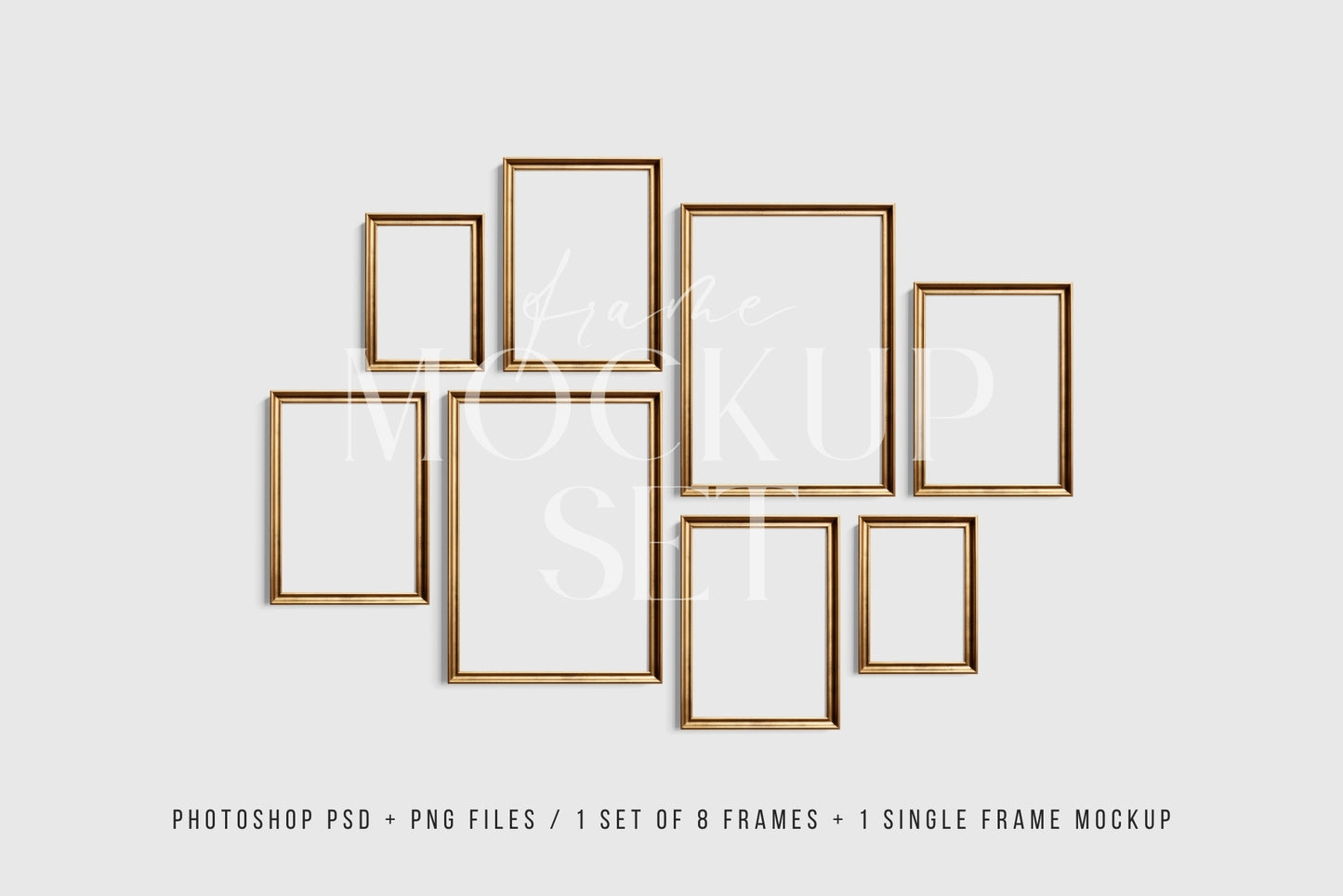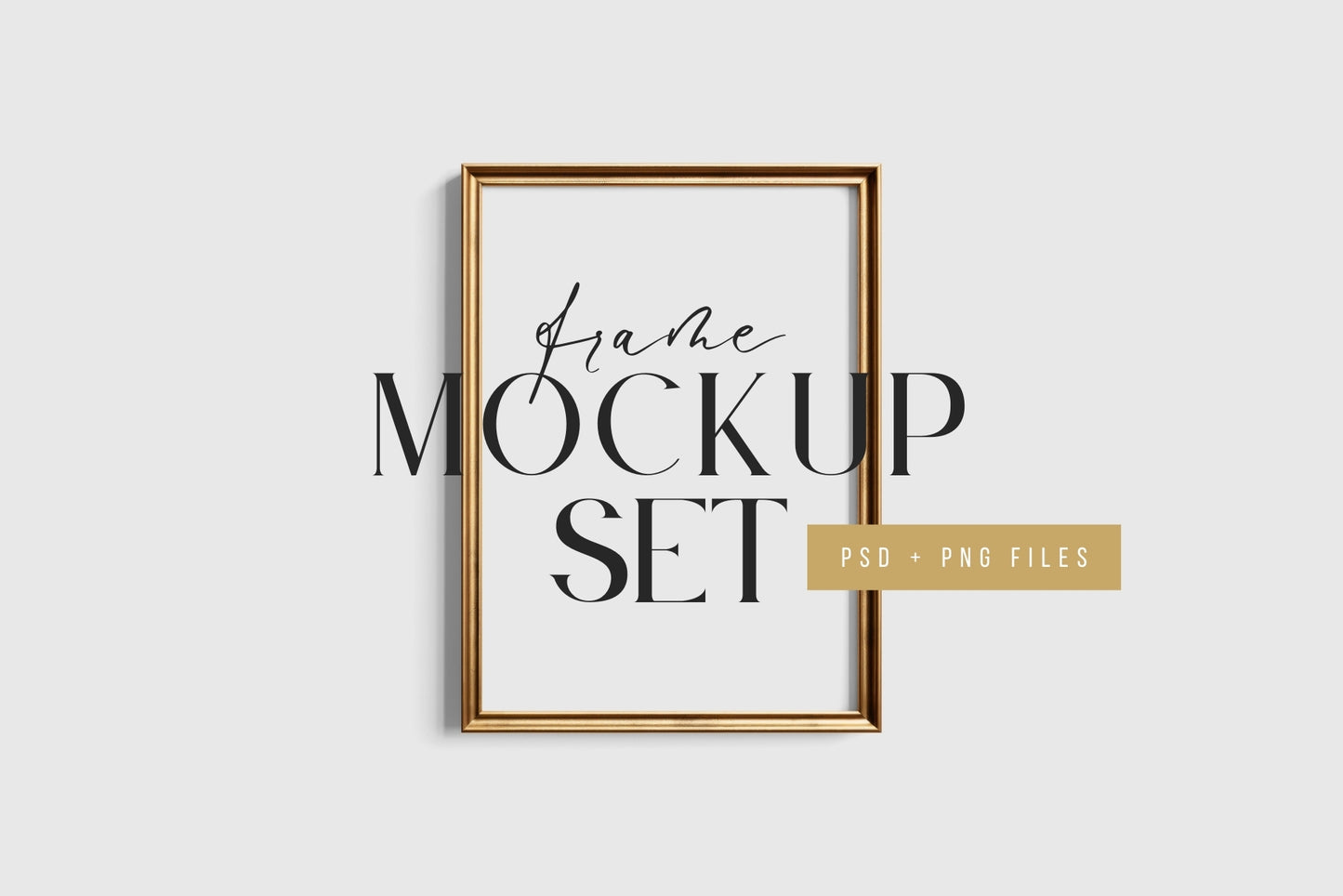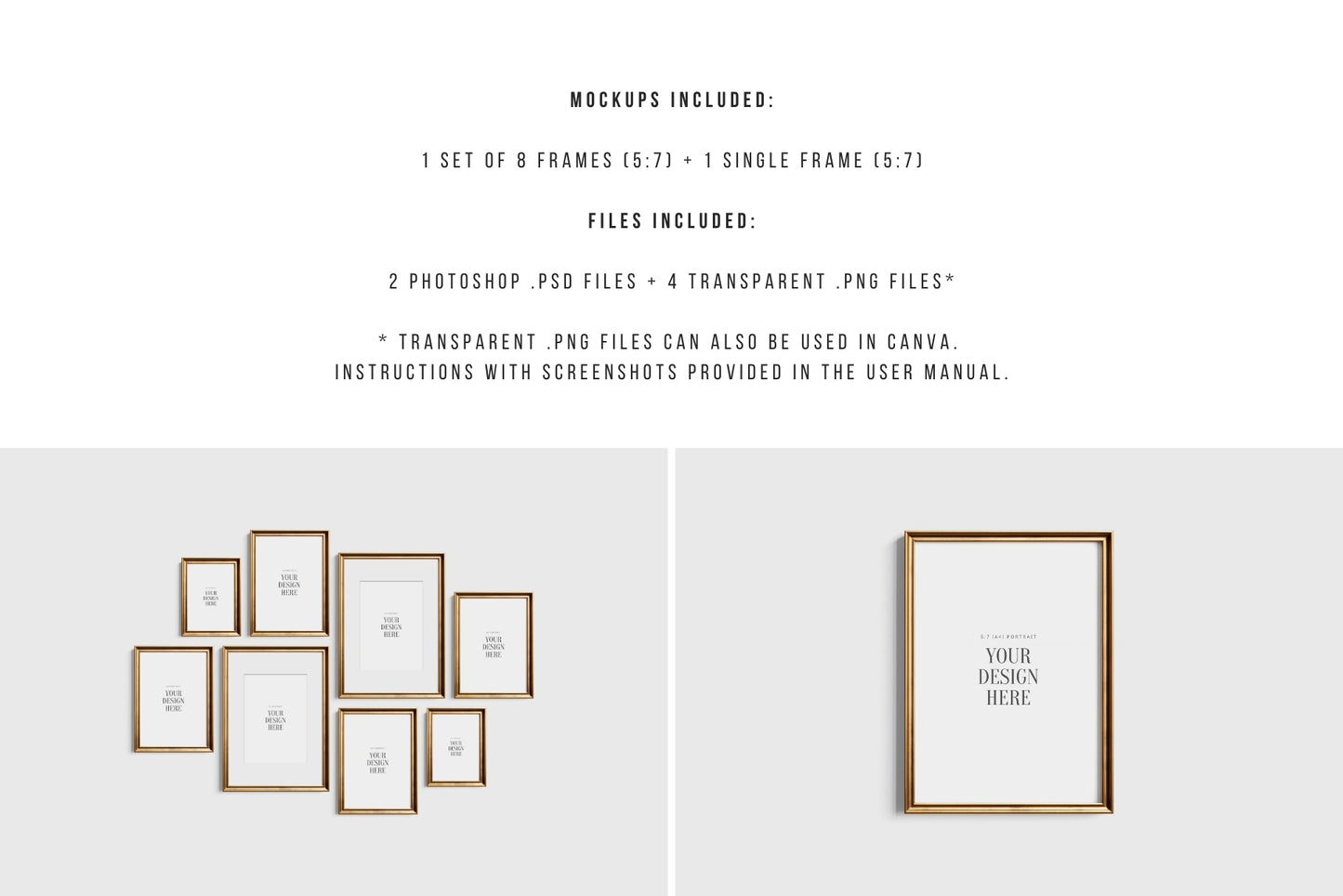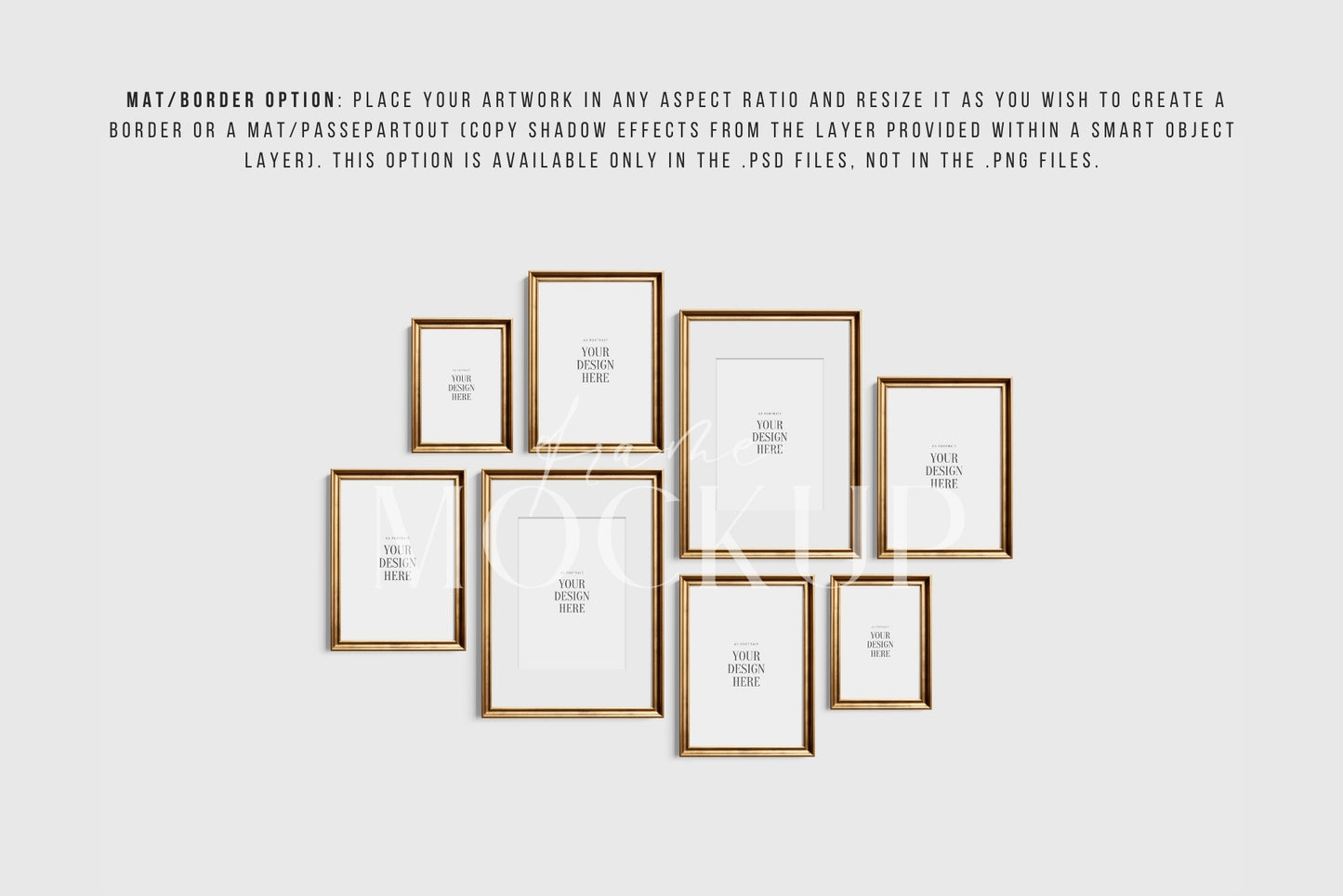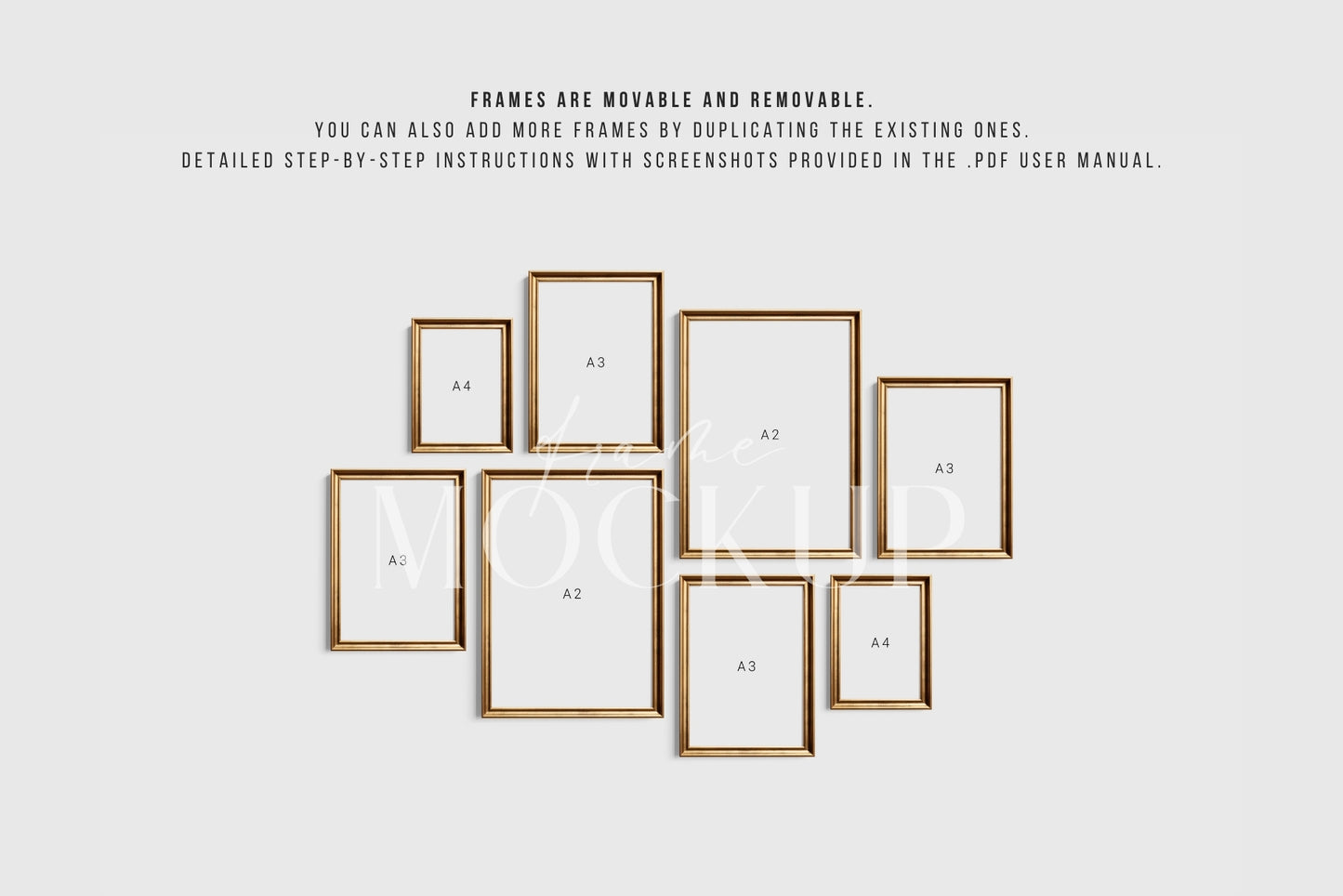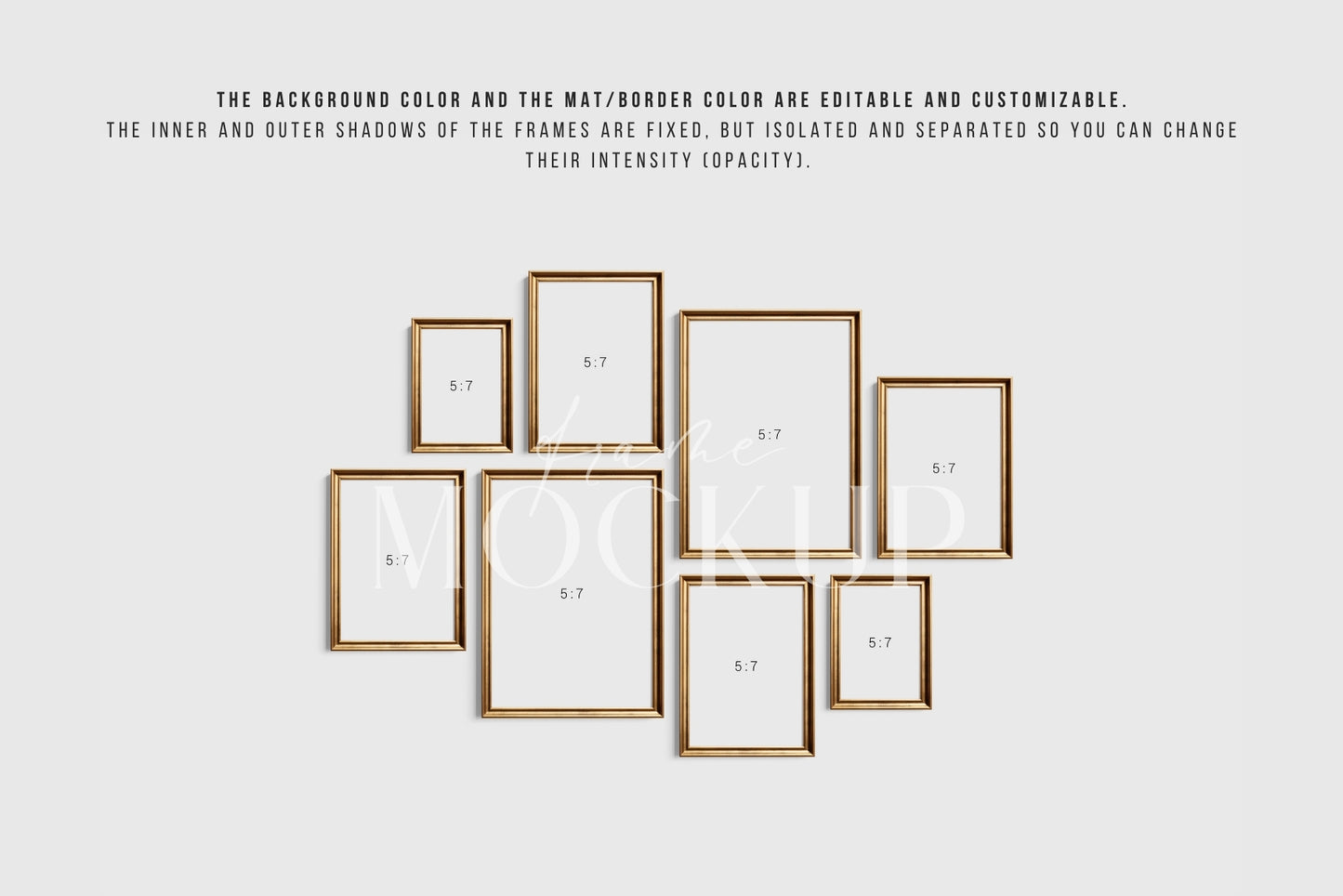Mockups | Frame Mockups
Gold Metallic Gallery Wall Mockup | Frame Mockup Set of 8 Vertical Frames | PSD + PNG | 30
Gold Metallic Gallery Wall Mockup | Frame Mockup Set of 8 Vertical Frames | PSD + PNG | 30
Gallery Wall Mockups | Metallic Frame Mockup Sets | PSD + PNG
Couldn't load pickup availability
≣ View all FRAME MOCKUPS
Gold Metallic Gallery Wall Mockup | Frame Mockup Set of 8 Vertical Frames A4, A3, A2 | Vintage Gold Frame Mockup Set | PSD Template + Transparent PNG Files
This vintage metallic frame mockup set features eight (8) beautiful slightly distressed gold metallic vertical frames in A4, A3, and A2 sizes (aspect ratio 5:7).
Included within this frame mockup set are well-organized and easy-to-use Photoshop PSD templates, as well as high-resolution transparent PNG files, which you can use in Canva or in any photo editing software that supports transparent PNG images.
Software Compatibility: Adobe Photoshop CS6 (and higher).
You can edit these PSD mockup templates with Adobe Photoshop CS6 (and higher), or with Photopea, a free online photo editor that supports PSD files.
Mockups included:
- 1 gallery wall mockup, set of 8 vertical (portrait) frames in A4, A3, and A2 sizes (aspect ratio 5:7)
- 1 single vertical (portrait) frame mockup (5:7)
Files included:
- 2 Photoshop PSD files
- 1 Photoshop PSD file, 7000x5250 px @300 dpi
- 1 Photoshop PSD file, 4000x3000 px @300 dpi
- 4 transparent PNG files*
- 2 transparent PNG files, 7000x5250 px @300 dpi
- 2 transparent PNG files, 4000x3000 px @300 dpi
* You can use transparent PNG files in Canva or in any photo editing software that supports transparent PNG images. Detailed instructions with screenshots provided in the user manual.
Mat/border option. You can place your artwork in any aspect ratio and resize it as you wish to create a border or a mat/passe-partout (by copying the shadow effects from the layer provided within a Smart Object layer). This option is available only in the PSD files, not in the PNG files.
Frames are movable and removable.
Adding more frames. You can also add more frames by duplicating the existing ones. Detailed step-by-step instructions with screenshots provided in the PDF user manual.
The background color and the mat/border color are editable and customizable.
Frame shadows. The inner and outer shadows of the frames are fixed, but isolated and placed in separate layer groups so you can easily change their intensity (opacity).
FILES INCLUDED
FILES INCLUDED
✓ 1 Photoshop PSD file, 7000x5250 px @300 dpi
✓ 1 Photoshop PSD file, 4000x3000 px @300 dpi
✓ 2 transparent PNG files, 7000x5250 px @300 dpi
✓ 2 transparent PNG files, 4000x3000 px @300 dpi
✓ preview images
✓ 1 User Manual PDF file
INSTANT DIGITAL DOWNLOAD
INSTANT DIGITAL DOWNLOAD
This is a digital product, so no physical item will be shipped to you.
Once your purchase is made, you will be provided with an instant download link containing your files. Find out more in Delivery Policy and Refund Policy.
LICENSE
LICENSE
STANDARD LICENSE
Number of Users: 1 user per license
The Standard License for Mockups covers personal and commercial use. You may use Mockups purchased under the Standard License in unlimited projects to showcase your art and designs.
Mockups purchased under the Standard License are for your use only.
You are not allowed to sublicense, resell, share, transfer, or otherwise redistribute the purchased files in any way.
You are not allowed to modify the Mockups and sell them as yours, or offer them for free.
Find out more in Licenses.
CONTACT
CONTACT
Contact me if you have any issues with your order or questions about a product.
© COPYRIGHT Paper Moon Art & Design
Share